Logitech G303 Shroud Edition review
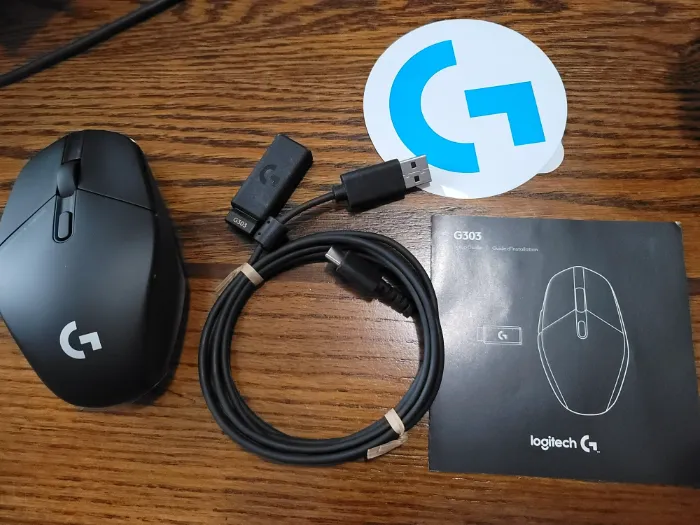
-
Logitech G303 Shroud Edition review
- Build Quality
- Performance in Game
- Software and Features
- Design and Buttons
- Verdict
Disclosure: Some of the links in this article may be affiliate links, which can provide compensation to me at no cost to you if you decide to purchase. This site is not intended to provide financial advice and is for entertainment only.
Logitech G303 Shroud Edition review
The G Series by Logitech is their flagship series of gaming mice. These mice are known for their high-end sensor and software, which allows you to get the most out of your mouse. Logitech G303 Shroud Edition is no expectation for that! A gaming mouse that is designed for fast and precise movements. It has a lightweight design that makes it comfortable to use for long periods of time. Furthermore, comes with Logitech’s exclusive Delta Zero sensor technology that helps you get the most out of your gaming experience. The mouse can be used on both hardwood and soft surfaces without any issues, but is the mouse what it lives up to?
Build Quality
Logitech G303 Shroud Edition is a wireless gaming mouse that has been designed for gamers as it offers a flawless experience and the best build quality. The mouse is lightweight and has an ergonomic design which makes it comfortable to use for long hours. The Logitech G303 Shroud Edition Wireless Gaming Mouse uses the HERO 25K sensor that provides exceptional tracking up to 10 meters. It also provides a maximum speed of 400 inches per second and 40g acceleration which makes it one of the best wireless gaming mice available in the market today. Moreover, it only weighs 75 grams so it is easy to lift the mouse without having to worry about fatigue due to heavy weights.
The mouse has an excellent battery life on average of 70 hours and max of 145 hours on a single charge, so you don't have to worry about charging it again and again during your game sessions. An addition, it also features 5 programmable buttons which allow you to customize it according to your needs. The G303 is a great mouse for gamers who want a high-quality wireless gaming mouse that’s also affordable in it's price range. It has an ambidextrous design, which means it can be used by both left and right handed people. The scroll wheel is rubberized, which makes it easy to grip and use during intense gameplay.
and more!
Logitech G303 is a fantastic mouse, with performance that rivals that of the Logitech G Pro X. The Comfort Grip shape allows for ample grip rotation and thus makes it great for those who need precise control, or those with larger hands. The braided cable also ensures fewer tangles and makes it more durable than your standard rubber coated ones, so that will not be an issue. The mouse's sensor is incredibly accurate, which makes it great for any type of game and the higher polling rates will make it even more responsive.
Performance in Game
The G303 Shroud Edition is definitely one of the most popular wireless gaming mice on the market. It has a high-performance sensor that offers tracking of up to 25,000 DPI, meaning you won’t have to worry about lag when playing your favorite game. On top of all this, the mouse is ergonomically designed and has an LED light system that can be customized for each game.
The mouse is a powerful gaming mouse that's built for performance. Its HERO 25K sensor offers a fast response time of just one millisecond, delivering super-accurate tracking for both precision and gaming. And with Logitech Gaming Software, you'll be able to customize the mouse for your favorite game, allowing you to tweak DPI sensitivity and set button macros and save profiles onto the mouse.
It's a great-feeling mouse, with a precision targeting and tracking system that rivals the best on the market. The mouse is decently priced for what it offers and it doesn't suffer from any of those annoying software issues which afflicted the Razer Orochi at launch. The only big downside is that if you’re heavily invested into Logitech's ecosystem (specifically their gaming keyboards), then this might not be the best option as there are better pairs out there. Furthermore, the mice is medium size so for those people with small hands, you'll have a bit of trouble getting a good grip.
Software and Features
This version of the Logitech G303, called the Shroud Edition, is attractive and ready for battle. The matte anodized exterior and side grips are a welcome departure from the original's glossy coating, making it more likely to survive a face plant from time to time – just be sure to wipe any spills off quickly. An important note: like its predecessor, this mouse has no grip at all on its bottom surface (it's also one of Logitech's lightest mice). If you prefer palm grips, you'll need to choose another option.
The G303 has a DPI toggle button that allows you to switch between high, medium, and low DPI settings. This feature is very helpful for gamers who want to use the mouse with different sensitivities. It also has a weight tuning system which can be turned on or off depending on your preference. In addition, this mouse comes with customizable RGB illumination. The G303 has a simple design which allows it to be used in any situation.
While the Logitech G303 Shroud Edition's design are much more appealing than the original, it's unfortunate that the company's decision to continue using Omron 20M switches in its primary buttons. When competing models like the Endgame Gear XM1r and Razer Viper Ultimate have moved onto crisper-feeling switches like the Kailh 4.0 and 8.0, Logitech's insistence on plugging along with the same switch it's been using in gaming mice for too long is hard to understand.
Design and Buttons
The G303 is a bit of a departure from other Logitech mice. It has a funky design that comes in black and grey. The design is so unusual that some people may like it and others may not. With that being said, the G303 does have a very comfortable shape which makes it easy to use for extended periods of time. The buttons are very durable, but they also have an attractive look about them. They’re sculpted into the body of the mouse to give it an interesting design and they work well with your hand when you’re using it.
There are five programmable buttons so you can customize how many commands you want to assign to each button. The G303 also has removable weights that can be added or removed if needed. There is also a unique shroud that covers the sensor which helps you to keep your hand clean during intense gaming sessions without getting sweaty palm syndrome (sweaty hands).
moreover added!
There is no noticeable lag or latency with the mice. The side buttons can be easily accessed with your thumb index finger. Whether you're left or right handed, your hand will fit comfortably onto this mouse while playing games. The two extra buttons on the left side of the mouse are handy for quick access during gameplay, however I wish they were positioned further down where most people naturally reach during gameplay.
The gaming mouse comes with only a USB-C charging and data cable, which is a shame considering it’s such a premium device. The G303’s biggest selling point is its sensor: Logitech’s HERO 25K. It uses an optical sensor for tracking, but you can use Logitech’s Gaming Software to fine-tune the DPI range from 100—29,000 DPI, if you need more precision. The package also includes a 1-millimeter lift cable to give you less resistance and drag during play. The buttons have a nice click to them when pressed, too!
Verdict
Overall, The Logitech G303 Shroud Edition is one of the most popular gaming mice on the market. It has a sleek design and a comfortable grip. The Logitech G303 is a great mouse for gamers with it's compact design, which is perfect for people who have medium hands. The buttons are well-placed and responsive, which makes it easy to play games that require quick button presses. The only downside to the g303 mouse is that it doesn't have any extra features like weight tuning, but this feature might not be necessary if you're just playing games casually at home.
You can always count on Logitech to deliver a product that feels great in your hand, and the G303 is no exception. The mouse feels nice, with a matte finish giving it a comfortable grip. The two buttons on top feel great to use, and the side buttons felt easy to reach without getting in the way or causing accidentally clicks. The software was simple to use, but does not include any extra features for advanced users.
-
Logitech G303 Shroud Edition review
- Build Quality
- Performance in Game
- Software and Features
- Design and Buttons
- Verdict
Disclosure: Some of the links in this article may be affiliate links, which can provide compensation to me at no cost to you if you decide to purchase. This site is not intended to provide financial advice and is for entertainment only.






