Mechanical vs Membrane Keyboard
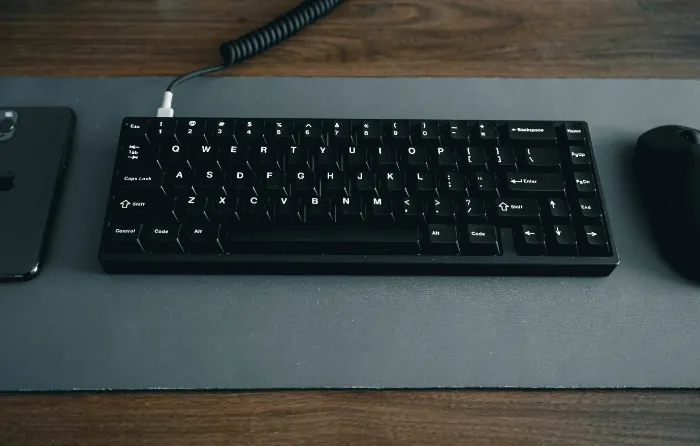
-
Mechanical vs Membrane Keyboards: Which is best for you?
- Some of the top Mechanical Keyboards
- Some of the top Membrane Keyboards
- What are membrane keyboards?
- What are Mechanical keyboards?
- Who are membrane keyboards for?
- Who are mechanical Keyboards for?
- Which should you buy?
Disclosure: Some of the links in this article may be affiliate links, which can provide compensation to me at no cost to you if you decide to purchase. This site is not intended to provide financial advice and is for entertainment only.
Mechanical vs Membrane Keyboards: Which is best for you?
Some of the top Mechanical Keyboards | Some of the top Membrane Keyboards |
Corsair K55 RGB Gaming Keyboard | |
Redragon K509 RGB PC Gaming Keyboard | |
Razer Ornata Chroma Membrane Keyboard | |
Logitech G213 Membrane Keyboard | |
Razer Deathstalker Essential Membrane Keyboard |
Mechanical vs Membrane Keyboard. There are many different types of keyboards for sale to suit a wide variety of needs and preferences. You may want a mechanical keyboard or a membrane keyboard, but which is best for you? There are two major types of keyboards: mechanical and membrane.
Mechanical keyboards tend to be more expensive than their membrane counterparts, but they tend to last much longer as well. These keyboards use individual switches instead of a membrane. A switch is the mechanism underneath each key that tells the computer how to interpret it. There are many different kinds of switches, but the most common ones are Tactile, Clicky, and Linear.
What are membrane keyboards?
Membrane keyboards were developed in the 1970s by IBM as a lower cost alternative to mechanical keyboards. Membrane keyboards are the most common type of keyboard on the market.
They are cheaper than their mechanical counterparts, but they don’t last as long. A membrane keyboard uses a magnetic circuit beneath each key to detect how much voltage is given when it is pressed. Moreover, this make it easier to use for people who have arthritis or other physical disabilities that make typing difficult.
Membrane keys have a rubber or silicone membrane that sits between two sheets of plastic, and when you press on it, it depresses a switch on the other side which registers your keystroke.
What's more, they are durable, reliable and can be used in any environment that doesn't require an extreme level of hygiene. However, they do not provide as much tactile feedback as mechanical keyboards do and they can be more difficult to clean because of their membrane design.
What are Mechanical keyboards?
Mechanical keyboards use physical switches to register keystrokes. This gives them a much more responsive feel than the rubber dome switches that are found in most keyboards.
The mechanical keyboard has been around since the early 1980s but has seen a resurgence in recent years, due to its improved design and durability.
Mechanical keyboards are usually found in gaming and professional settings. A major benefit is that these keyboards use individual switches, which is the mechanism beneath each key that tells the computer how to interpret it. This means they provide wonderful tactile feedback.
There are many different kinds of switches, but the most common ones are Tactile, Clicky, and Linear. But mechanical keyboards tend to be more expensive than their membrane counterparts, however they tend to last much longer as well.
Who are membrane keyboards for?
Membrane keyboards are for people who want to use a keyboard without the tactile feedback or click of a mechanical keyboard. Equally important, membrane keyboards are mainly used by people who have a physical disability.
They are also used by people who work in environments where they need to be able to wash their hands frequently and quickly.
ROCCAT Magma Silent gaming keyboard is a great example of these as it helps people who need to type in silence or playing games on your computer and you don't want to disturb others. Membrane keyboards are also good for children because they have less parts that can break and they're much quieter than their mechanical counterparts.
Who are mechanical Keyboards for?
Mechanical keyboards, like the Corsair K65 RBG mini, are for professionals who type on a regular basis. These types of keyboards are usually more expensive than membrane keyboards. Also they are favored by people who want to take advantage of their individual switches.
Mechanical keyboards are for those people who want a more tactile, responsive and durable keyboard.
The most obvious advantage of mechanical keyboards over their membrane counterparts is the durability.
Mechanical keyboards have individual switches under every key, so if one switch breaks, you can just replace that single key without having to buy a whole new keyboard. Next, they also offer a more tactile and responsive experience than other types of keyboards. The keys are made of metal rather than rubber, which means they don't wear out as quickly and they feel much better to press down on.
Which should you buy?
The membrane keyboard and the mechanical keyboard are two of the most popular types of keyboards. With these two types of keyboards, you have a choice between individual switches underneath each key or a membrane that’s built into the keyboard.
Membrane keyboards are often seen as the cheaper alternative to mechanical keyboards, but that might not be the case. Membrane keyboards may have a lower price, but they come with a greater risk of failure or breaking due to the lack of physical connection between the keys and the keyboard. This is because membrane keys don't have mechanical springs.
In contrast, mechanical keyboards are more durable because everything is connected together by cables. Additionally, membrane keyboards may cause less fatigue for your fingers because you don't have to press down hard on them like you do with a mechanical keyboard.
However, just like any other technology product that saves you energy in some way, it's important to note that this can also lead to faster decay of your fingertips in those areas where you use it most.
We recommend mechanical keyboards for those who want to take their gaming or typing skills to the next level. Membrane keyboards are best for those who want a cheaper alternative that still provides high-quality performance and reliability.
-
Mechanical vs Membrane Keyboards: Which is best for you?
- Some of the top Mechanical Keyboards
- Some of the top Membrane Keyboards
- What are membrane keyboards?
- What are Mechanical keyboards?
- Who are membrane keyboards for?
- Who are mechanical Keyboards for?
- Which should you buy?
Disclosure: Some of the links in this article may be affiliate links, which can provide compensation to me at no cost to you if you decide to purchase. This site is not intended to provide financial advice and is for entertainment only.





